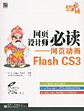incredible as3 loader: bulk-loader
[ 2009-05-30 16:40:03 | Author: liuhuan ]
bulk-loader is a library for managing multiple loadings with Actionscript 3 (AS3).
download here: http://code.google.com/p/bulk-loader/downloads/list
homepage of the developer: http://www.stimuli.com.br
sample:
 Comments Feed: http://www.liuhuan.com/blog/feed.asp?q=comment&id=980
Comments Feed: http://www.liuhuan.com/blog/feed.asp?q=comment&id=980
download here: http://code.google.com/p/bulk-loader/downloads/list
homepage of the developer: http://www.stimuli.com.br
sample:
package{
import br.com.stimuli.loading.BulkLoader;
import br.com.stimuli.loading.BulkProgressEvent;
import flash.events.*;
import flash.display.*;
import flash.media.*;
import flash.net.*;
public class SimpleExampleMain extends MovieClip{
public var loader : BulkLoader;
public var v : Video;
public var counter : int = 0;
// simple example with few features
// it takes a long time to download everything, it's over 17 mb
public function SimpleExampleMain() {
// creates a BulkLoader instance with a name of "main-site", that can be used to retrieve items without having a reference to this instance
loader = new BulkLoader("main-site");
// set level to verbose, for debugging only
loader.logLevel = BulkLoader.LOG_INFO;
// now add items to load
// simplest case:
loader.add("http://www.emptywhite.com/bulkloader-assets/cats.jpg");
// use an "id" so the item can be retrieved later without a reference to the url
loader.add("http://www.emptywhite.com/bulkloader-assets/shoes.jpg", {id:"bg"});
// add an item that should be loaded first (higher priority):
loader.add("http://www.emptywhite.com/bulkloader-assets/samplexml.xml", {priority:20, id:"config-xml"});
// add a video, and force it to load paused
loader.add("http://www.emptywhite.com/bulkloader-assets/movie.flv", {maxTries:6, id:"the-video", pausedAtStart:true});
// of course, options can be combined:
loader.add("http://www.emptywhite.com/bulkloader-assets/chopin.mp3", {"id":"soundtrack", maxTries:1, priority:100});
// dispatched when ALL the items have been loaded:
loader.addEventListener(BulkLoader.COMPLETE, onAllItemsLoaded);
// dispatched when any item has progress:
loader.addEventListener(BulkLoader.PROGRESS, onAllItemsProgress);
// now start the loading
loader.start();
}
public function onAllItemsLoaded(evt : Event) : void{
trace("every thing is loaded!");
// attach the vídeo:
var video : Video = new Video();
// get the nestream from the bulkloader:
var theNetStream : NetStream = loader.getNetStream("the-video");
addChild(video);
video.attachNetStream(theNetStream);
theNetStream.resume();
video.y = 300;
// grab the images
// you can get the content from the url:
var bitmapCats : Bitmap = loader.getBitmap("http://www.emptywhite.com/bulkloader-assets/cats.jpg")
bitmapCats.width = 200;
bitmapCats.scaleY = bitmapCats.scaleX;
addChild(bitmapCats);
// you can get by the id as well (easier):
var bitmapShoes : Bitmap = loader.getBitmap("bg")
bitmapShoes.width = 200;
bitmapShoes.scaleY = bitmapShoes.scaleX;
bitmapShoes.x = 220;
addChild(bitmapShoes);
// get the sound:
var soundtrack : Sound = loader.getSound("soundtrack");
soundtrack.play();
// get an xml file!
var theXML : XML = loader.getXML("config-xml");
trace(theXML);
}
// this evt is a "super" progress event, it has all the information you need to
// display progress by many criterias (bytes, items loaded, weight)
public function onAllItemsProgress(evt : BulkProgressEvent) : void{
trace(evt.loadingStatus());
}
}
}
import br.com.stimuli.loading.BulkLoader;
import br.com.stimuli.loading.BulkProgressEvent;
import flash.events.*;
import flash.display.*;
import flash.media.*;
import flash.net.*;
public class SimpleExampleMain extends MovieClip{
public var loader : BulkLoader;
public var v : Video;
public var counter : int = 0;
// simple example with few features
// it takes a long time to download everything, it's over 17 mb
public function SimpleExampleMain() {
// creates a BulkLoader instance with a name of "main-site", that can be used to retrieve items without having a reference to this instance
loader = new BulkLoader("main-site");
// set level to verbose, for debugging only
loader.logLevel = BulkLoader.LOG_INFO;
// now add items to load
// simplest case:
loader.add("http://www.emptywhite.com/bulkloader-assets/cats.jpg");
// use an "id" so the item can be retrieved later without a reference to the url
loader.add("http://www.emptywhite.com/bulkloader-assets/shoes.jpg", {id:"bg"});
// add an item that should be loaded first (higher priority):
loader.add("http://www.emptywhite.com/bulkloader-assets/samplexml.xml", {priority:20, id:"config-xml"});
// add a video, and force it to load paused
loader.add("http://www.emptywhite.com/bulkloader-assets/movie.flv", {maxTries:6, id:"the-video", pausedAtStart:true});
// of course, options can be combined:
loader.add("http://www.emptywhite.com/bulkloader-assets/chopin.mp3", {"id":"soundtrack", maxTries:1, priority:100});
// dispatched when ALL the items have been loaded:
loader.addEventListener(BulkLoader.COMPLETE, onAllItemsLoaded);
// dispatched when any item has progress:
loader.addEventListener(BulkLoader.PROGRESS, onAllItemsProgress);
// now start the loading
loader.start();
}
public function onAllItemsLoaded(evt : Event) : void{
trace("every thing is loaded!");
// attach the vídeo:
var video : Video = new Video();
// get the nestream from the bulkloader:
var theNetStream : NetStream = loader.getNetStream("the-video");
addChild(video);
video.attachNetStream(theNetStream);
theNetStream.resume();
video.y = 300;
// grab the images
// you can get the content from the url:
var bitmapCats : Bitmap = loader.getBitmap("http://www.emptywhite.com/bulkloader-assets/cats.jpg")
bitmapCats.width = 200;
bitmapCats.scaleY = bitmapCats.scaleX;
addChild(bitmapCats);
// you can get by the id as well (easier):
var bitmapShoes : Bitmap = loader.getBitmap("bg")
bitmapShoes.width = 200;
bitmapShoes.scaleY = bitmapShoes.scaleX;
bitmapShoes.x = 220;
addChild(bitmapShoes);
// get the sound:
var soundtrack : Sound = loader.getSound("soundtrack");
soundtrack.play();
// get an xml file!
var theXML : XML = loader.getXML("config-xml");
trace(theXML);
}
// this evt is a "super" progress event, it has all the information you need to
// display progress by many criterias (bytes, items loaded, weight)
public function onAllItemsProgress(evt : BulkProgressEvent) : void{
trace(evt.loadingStatus());
}
}
}
 Comments Feed: http://www.liuhuan.com/blog/feed.asp?q=comment&id=980
Comments Feed: http://www.liuhuan.com/blog/feed.asp?q=comment&id=980
There is no comment on this article.
You can't post comment on this article.