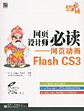Site design steps by Artofacks1 from DQS
[ 2006-02-02 09:49:34 | Author: liuhuan ]
1) Site Map (all text no visuals) Typed out in word.
2) I make a visual blueprint of the site map to see the over all linking and what page is first, next Normally in a thumbnail size.
3) Wire frame. I do a detailed real size blueprint . Each page gets printed out on an individual sheet , than i lay out on wall.
4) plug and play the information into the wire. (note no design of interface , buttons etc is yet touched) only placement of information and where a pic would go, etc.
5) design process starts.
6) Development.
Refer: http://www.adobe.com/education/webtech/CS/unit_planning2/sd_organization_id.htm
 Comments Feed: http://www.liuhuan.com/blog/feed.asp?q=comment&id=449
Comments Feed: http://www.liuhuan.com/blog/feed.asp?q=comment&id=449
2) I make a visual blueprint of the site map to see the over all linking and what page is first, next Normally in a thumbnail size.
3) Wire frame. I do a detailed real size blueprint . Each page gets printed out on an individual sheet , than i lay out on wall.
4) plug and play the information into the wire. (note no design of interface , buttons etc is yet touched) only placement of information and where a pic would go, etc.
5) design process starts.
6) Development.
Refer: http://www.adobe.com/education/webtech/CS/unit_planning2/sd_organization_id.htm
 Comments Feed: http://www.liuhuan.com/blog/feed.asp?q=comment&id=449
Comments Feed: http://www.liuhuan.com/blog/feed.asp?q=comment&id=449
There is no comment on this article.
You can't post comment on this article.