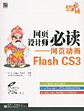AS3 flag using as3dmod
[ 2009-08-18 23:05:55 | Author: liuhuan ]
We can easily create flag effect in Actionscript 3 using as3dmod+PV3D.
refrence: http://as3.miguelmoraleda.com/2009/03/07/flash-actionscript-3-as3dmod-flag-effect-modify-objects/
download as3dmod: http://code.google.com/p/as3dmod/
package {
import flash.display.*;
import flash.events.Event;
import flash.filters.*;
import org.papervision3d.core.proto.MaterialObject3D;
import org.papervision3d.materials.special.CompositeMaterial;
import org.papervision3d.view.BasicView;
import org.papervision3d.materials.*;
import org.papervision3d.materials.shaders.*;
import org.papervision3d.objects.*;
import org.papervision3d.objects.primitives.*;
import org.papervision3d.lights.PointLight3D;
import com.as3dmod.ModifierStack;
import com.as3dmod.plugins.pv3d.LibraryPv3d;
import com.as3dmod.modifiers.Perlin;
public class Flag extends BasicView {
private var _perlin:Perlin;
private var _plane:DisplayObject3D;
private var m:ModifierStack;
public function Flag() {
var bmp:Bitmap=new Bitmap(new FlagBMP(576,260));
var bmpMaterial:BitmapMaterial=new BitmapMaterial(bmp.bitmapData,true);
bmpMaterial.doubleSided=true;
bmpMaterial.smooth=true;
_plane = new Plane(bmpMaterial, 576, 260, 12, 5);
_plane.rotationZ = 10;
_plane.rotationX = 15;
_plane.rotationY = -15;
scene.addChild(_plane);
m = new ModifierStack(new LibraryPv3d(), _plane);
_perlin = new Perlin(1);
_perlin.setFalloff(0, 0);
viewport.containerSprite.filters=[new DropShadowFilter(14,90,0,1,15,15,0.5)];
m.addModifier(_perlin);
camera.zoom = 70;
startRendering();
}
protected override function onRenderTick(event:Event = null):void {
super.onRenderTick(event);
m.apply();
_plane.rotationY += 1;
}
}
}
import flash.display.*;
import flash.events.Event;
import flash.filters.*;
import org.papervision3d.core.proto.MaterialObject3D;
import org.papervision3d.materials.special.CompositeMaterial;
import org.papervision3d.view.BasicView;
import org.papervision3d.materials.*;
import org.papervision3d.materials.shaders.*;
import org.papervision3d.objects.*;
import org.papervision3d.objects.primitives.*;
import org.papervision3d.lights.PointLight3D;
import com.as3dmod.ModifierStack;
import com.as3dmod.plugins.pv3d.LibraryPv3d;
import com.as3dmod.modifiers.Perlin;
public class Flag extends BasicView {
private var _perlin:Perlin;
private var _plane:DisplayObject3D;
private var m:ModifierStack;
public function Flag() {
var bmp:Bitmap=new Bitmap(new FlagBMP(576,260));
var bmpMaterial:BitmapMaterial=new BitmapMaterial(bmp.bitmapData,true);
bmpMaterial.doubleSided=true;
bmpMaterial.smooth=true;
_plane = new Plane(bmpMaterial, 576, 260, 12, 5);
_plane.rotationZ = 10;
_plane.rotationX = 15;
_plane.rotationY = -15;
scene.addChild(_plane);
m = new ModifierStack(new LibraryPv3d(), _plane);
_perlin = new Perlin(1);
_perlin.setFalloff(0, 0);
viewport.containerSprite.filters=[new DropShadowFilter(14,90,0,1,15,15,0.5)];
m.addModifier(_perlin);
camera.zoom = 70;
startRendering();
}
protected override function onRenderTick(event:Event = null):void {
super.onRenderTick(event);
m.apply();
_plane.rotationY += 1;
}
}
}
[Last Modified By liuhuan, at 2009-08-21 17:00:24]
 Comments Feed: http://www.liuhuan.com/blog/feed.asp?q=comment&id=1014
Comments Feed: http://www.liuhuan.com/blog/feed.asp?q=comment&id=1014
There is no comment on this article.
You can't post comment on this article.